September 14, 2022
Rank Commands
You can view Charlemagne's leaderboards in Discord using the /rank command.
Type /rank in a channel where you can use slash commands and select the leaderboards option:
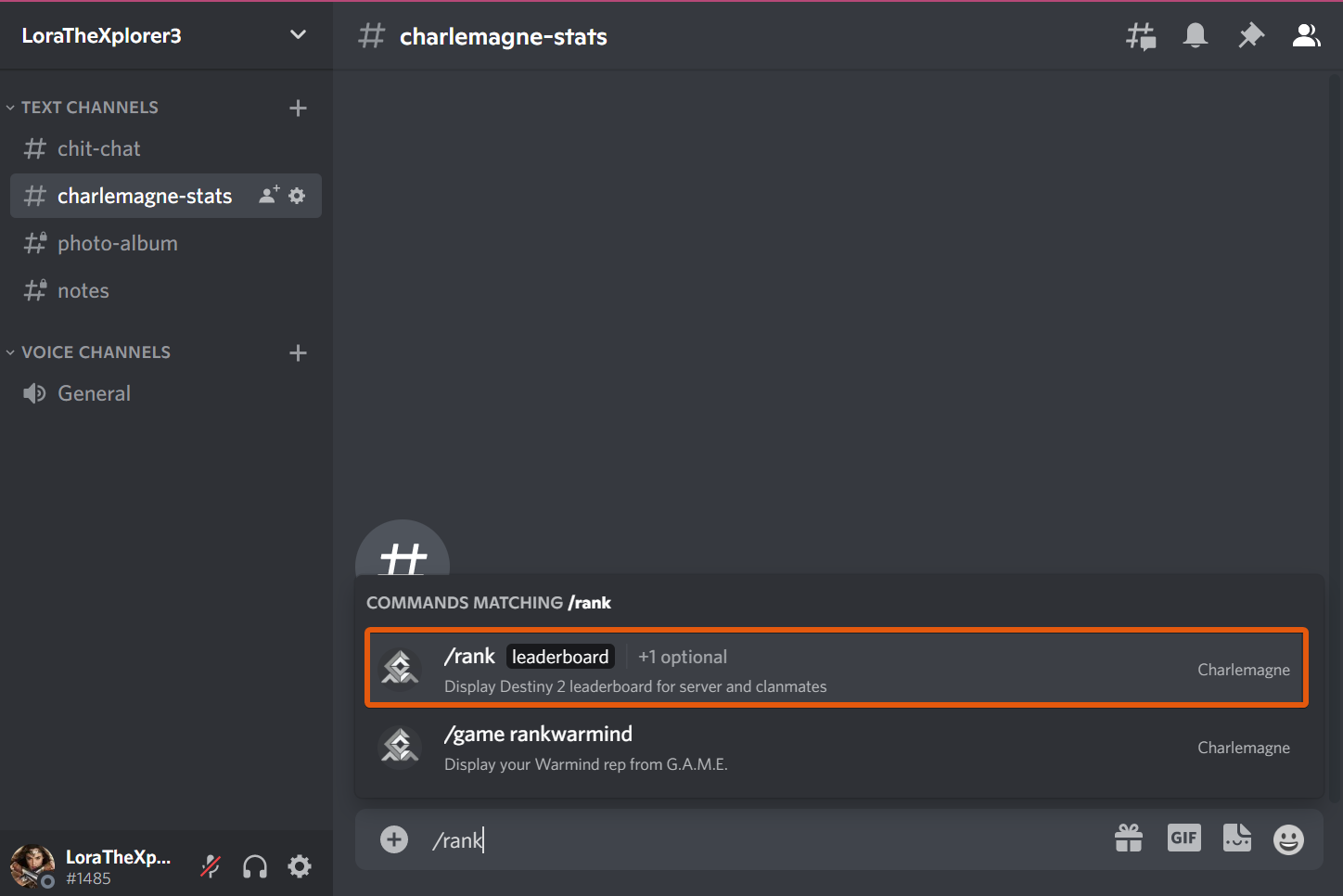
Charlemagne has hundreds of available leaderboards for you to explore. For this example, we'll look at Garden of Salvation. In order to do that, begin typing the keyword Garden, and all related leaderboards will appear.
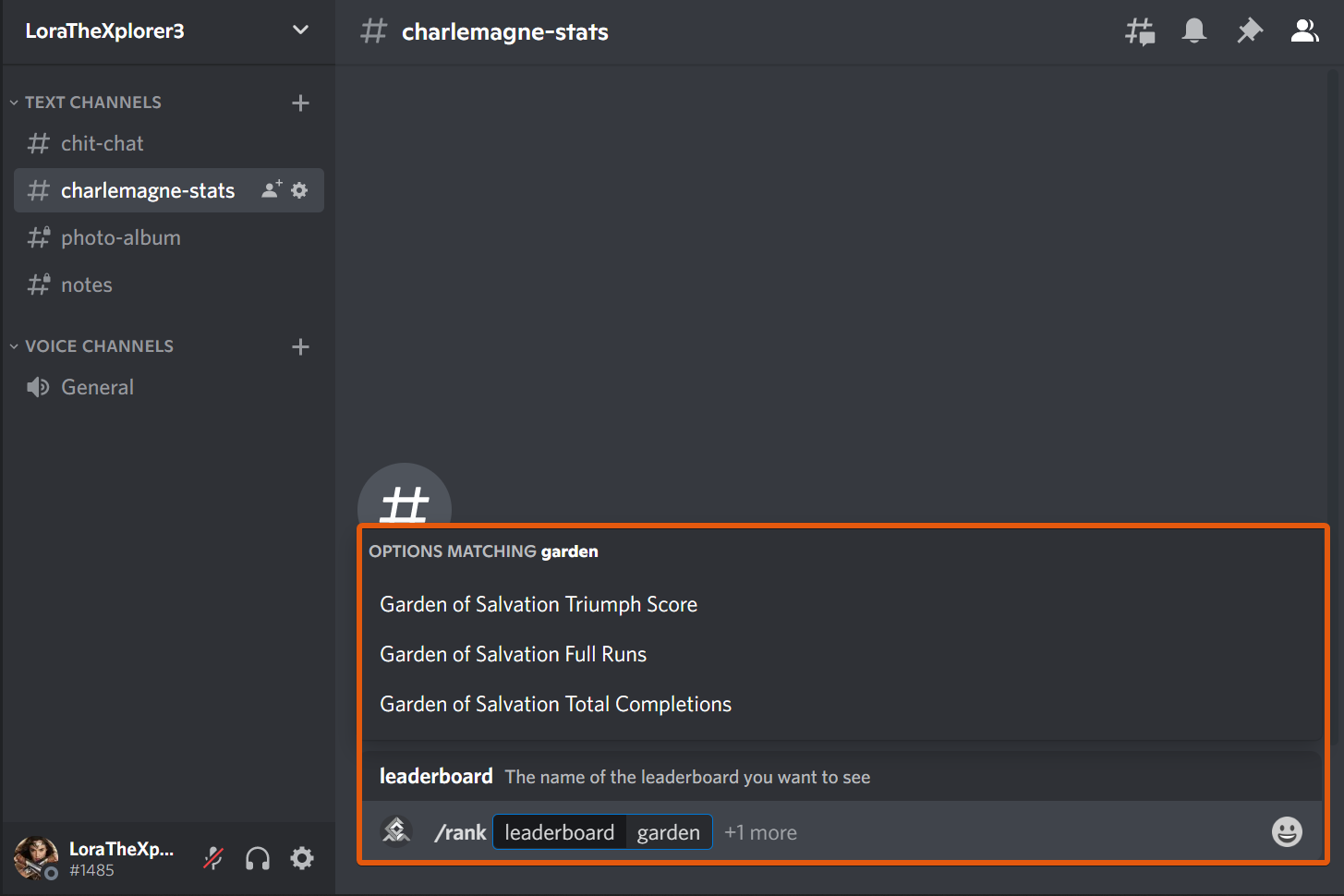
Please note that a completion means a boss kill while a full run means a complete run from beginning to end without returning to orbit.
From this menu, I selected Garden of Salvation Total Completions:
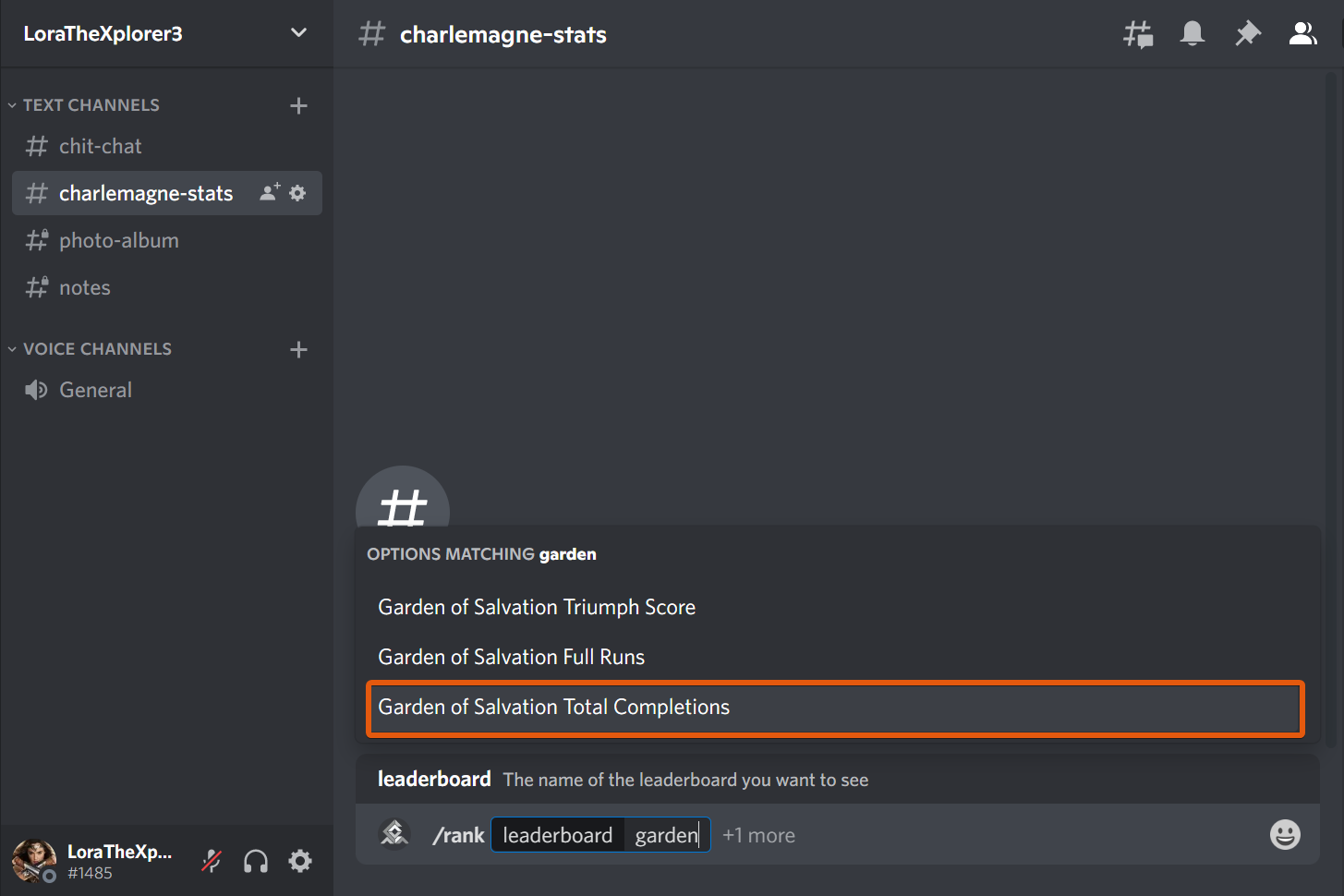
Now you can choose to either run the command as is and see your own stats, or choose the guardian option and look at someone else's stats:
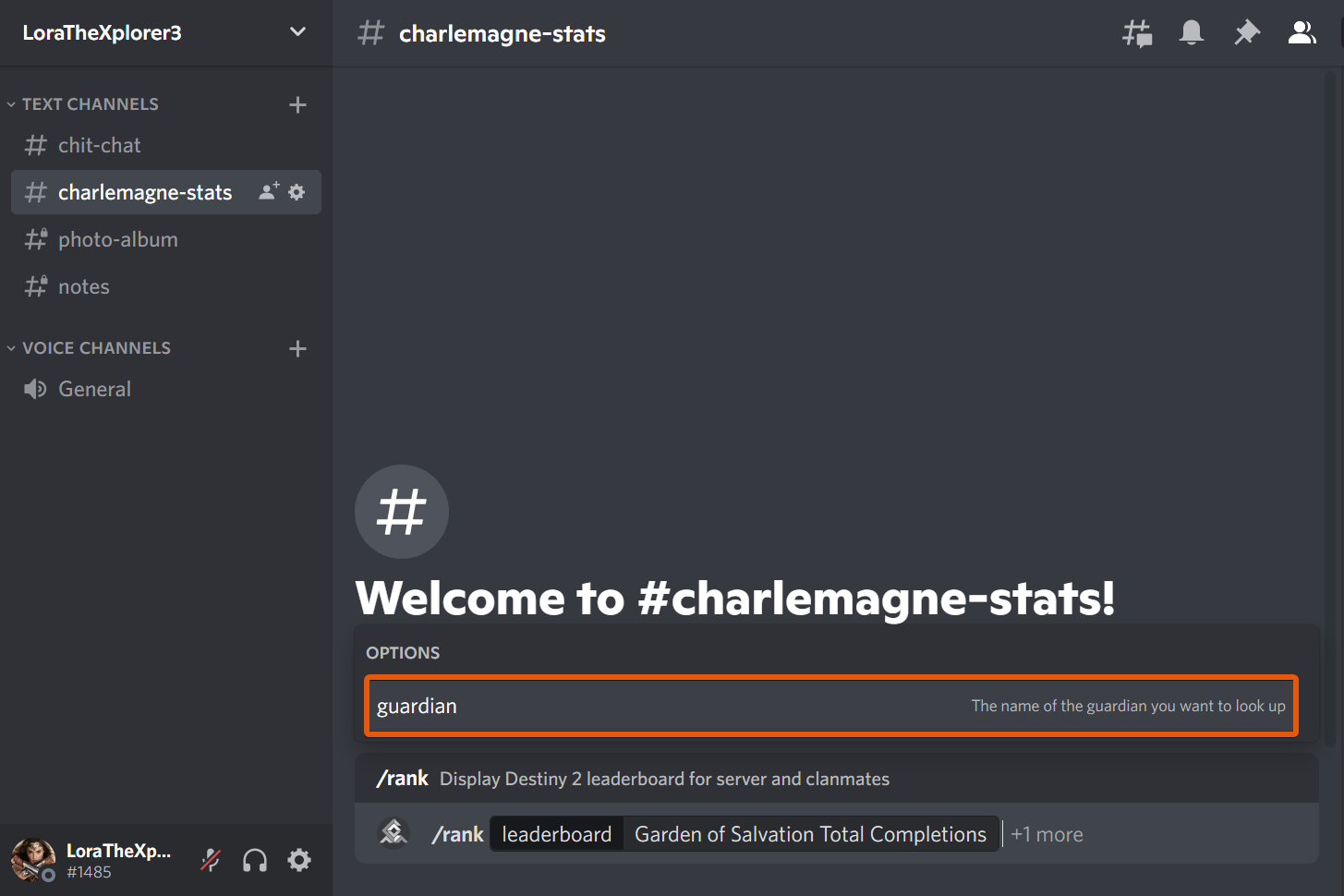
You can look up any guardian's stats by simply starting to type their Bungie Profile name. Charlemagne will begin to populate related names as you type:
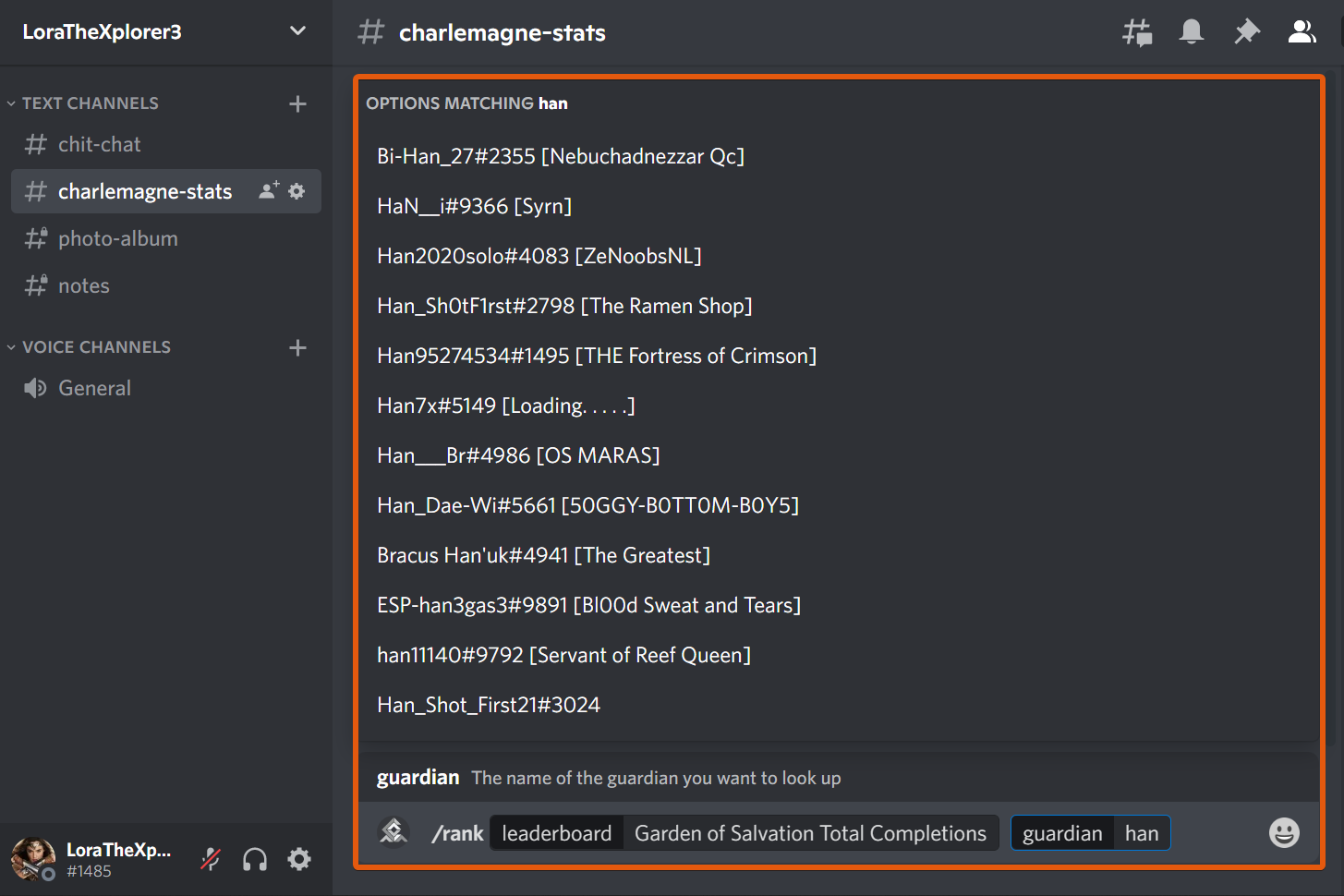
In this example, I wanted to look up a server member's stats. To do that I typed @ then began typing the member's name. In this case @Hanx. To see her stats, I selected her name and hit enter/send:
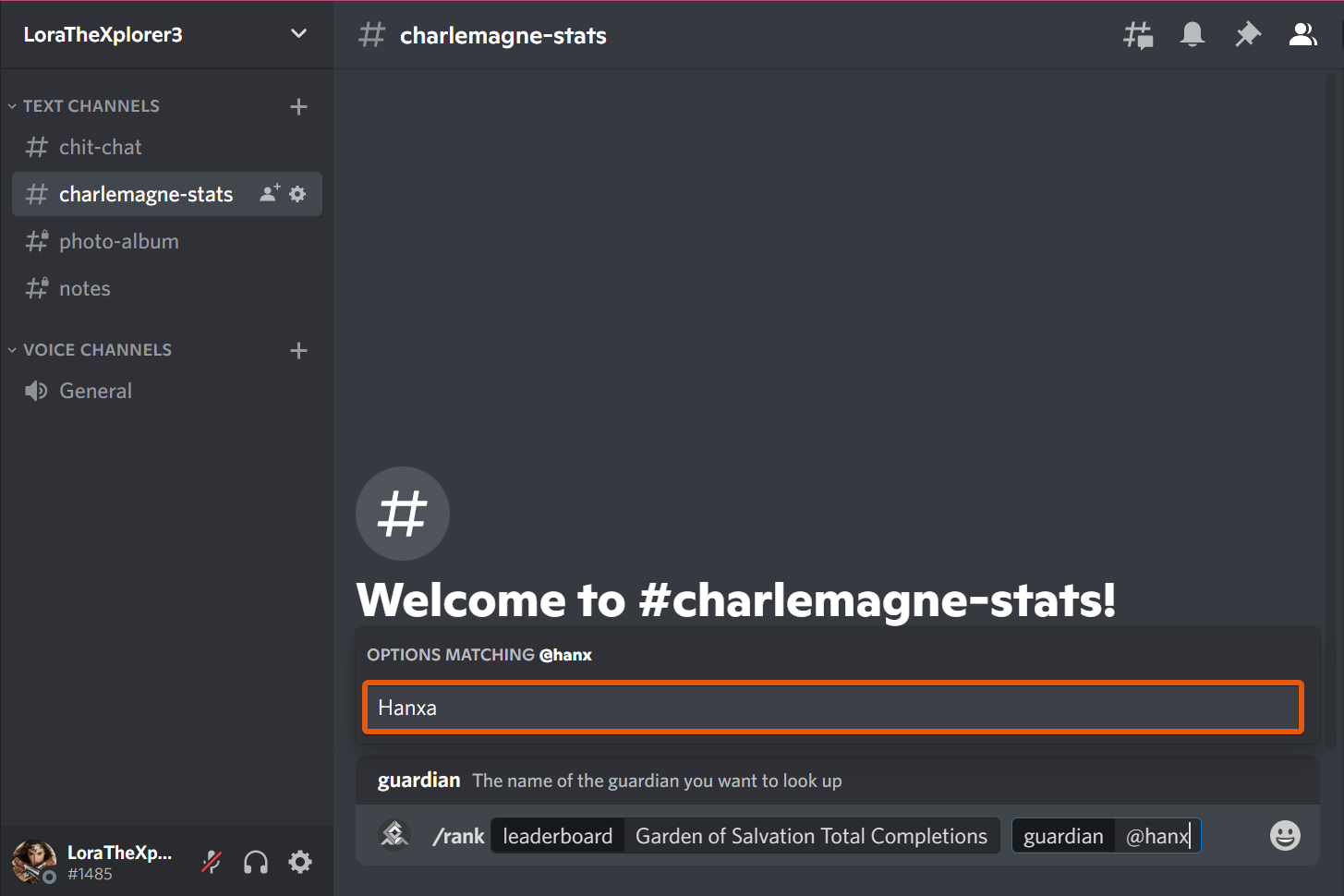
Now the results are for Hanxa's rank even though you can still see mine:
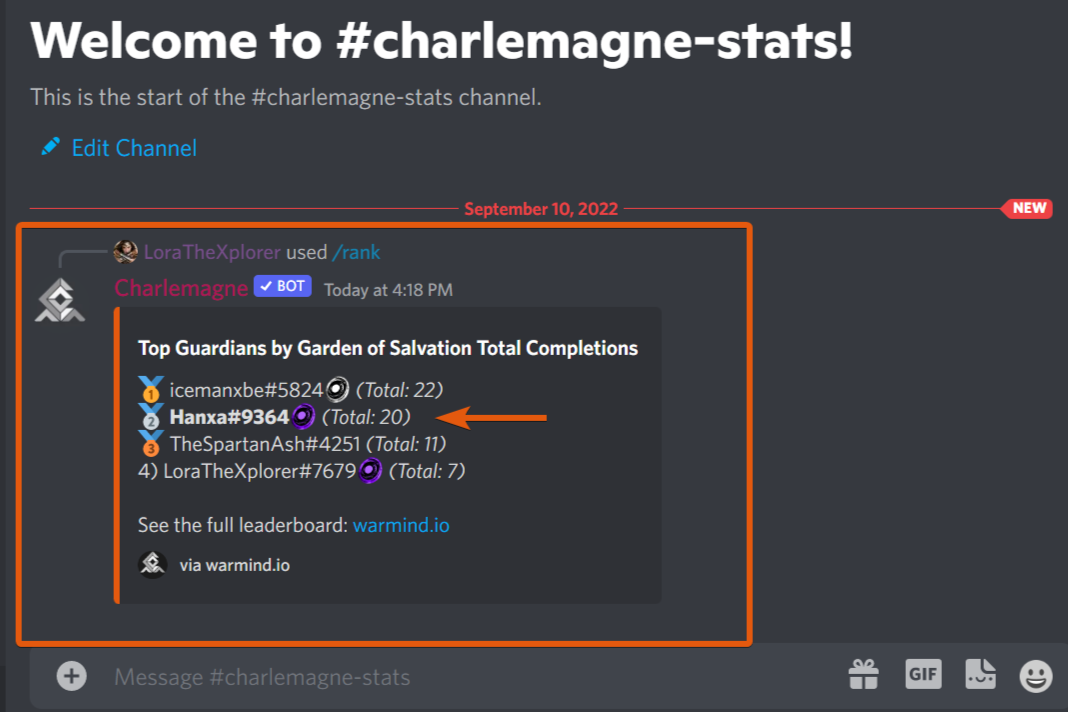
There are hundreds of leaderboards. For a complete list, visit our website HERE, or you can begin typing a word and see what pops up. For example, I decided that I wanted to see how many snowball kills I had back in 2017.
To do that, I started with /rank and choose leaderboards:
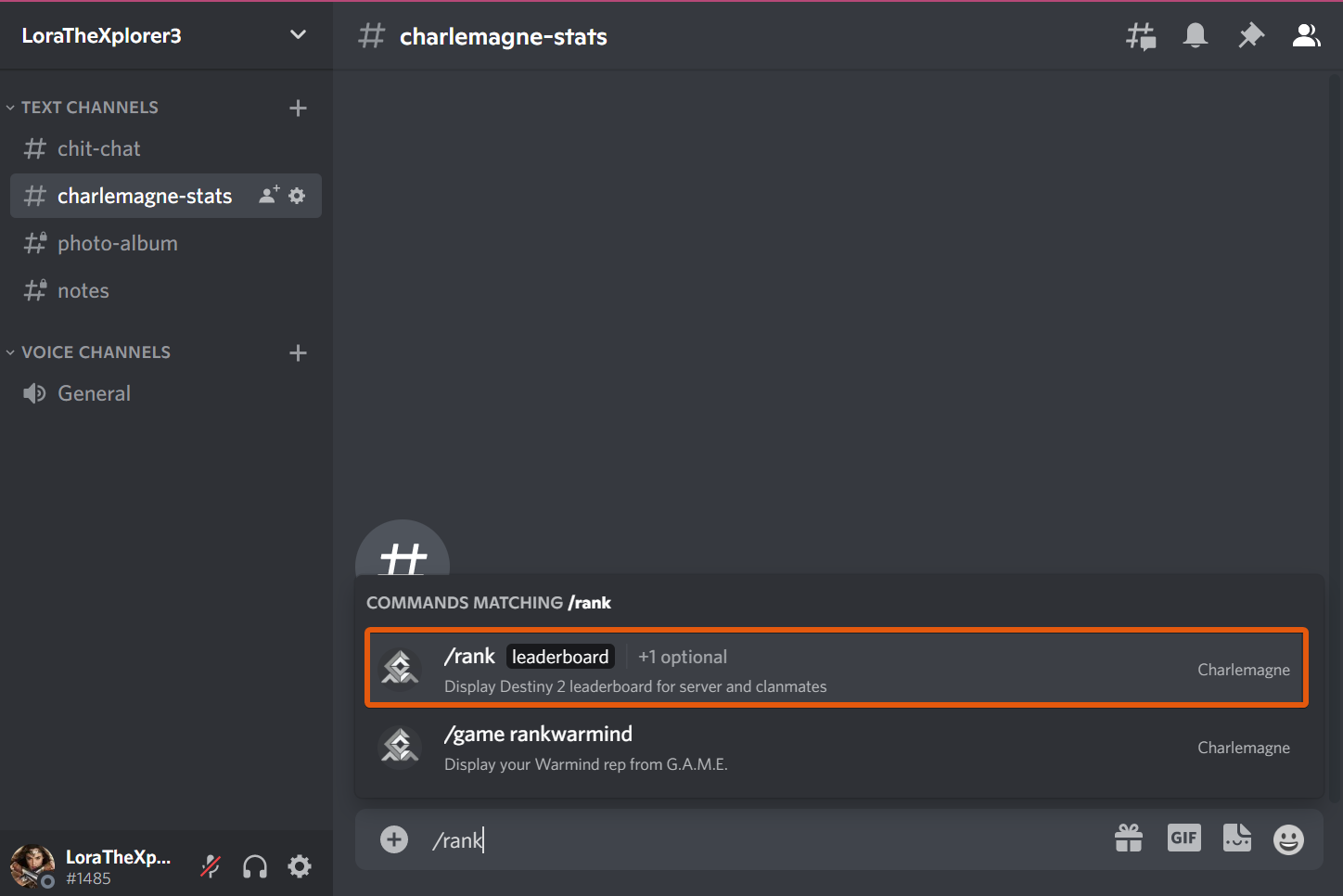
Initially, Charlemagne displayed a list of most recently popular leaderboards:
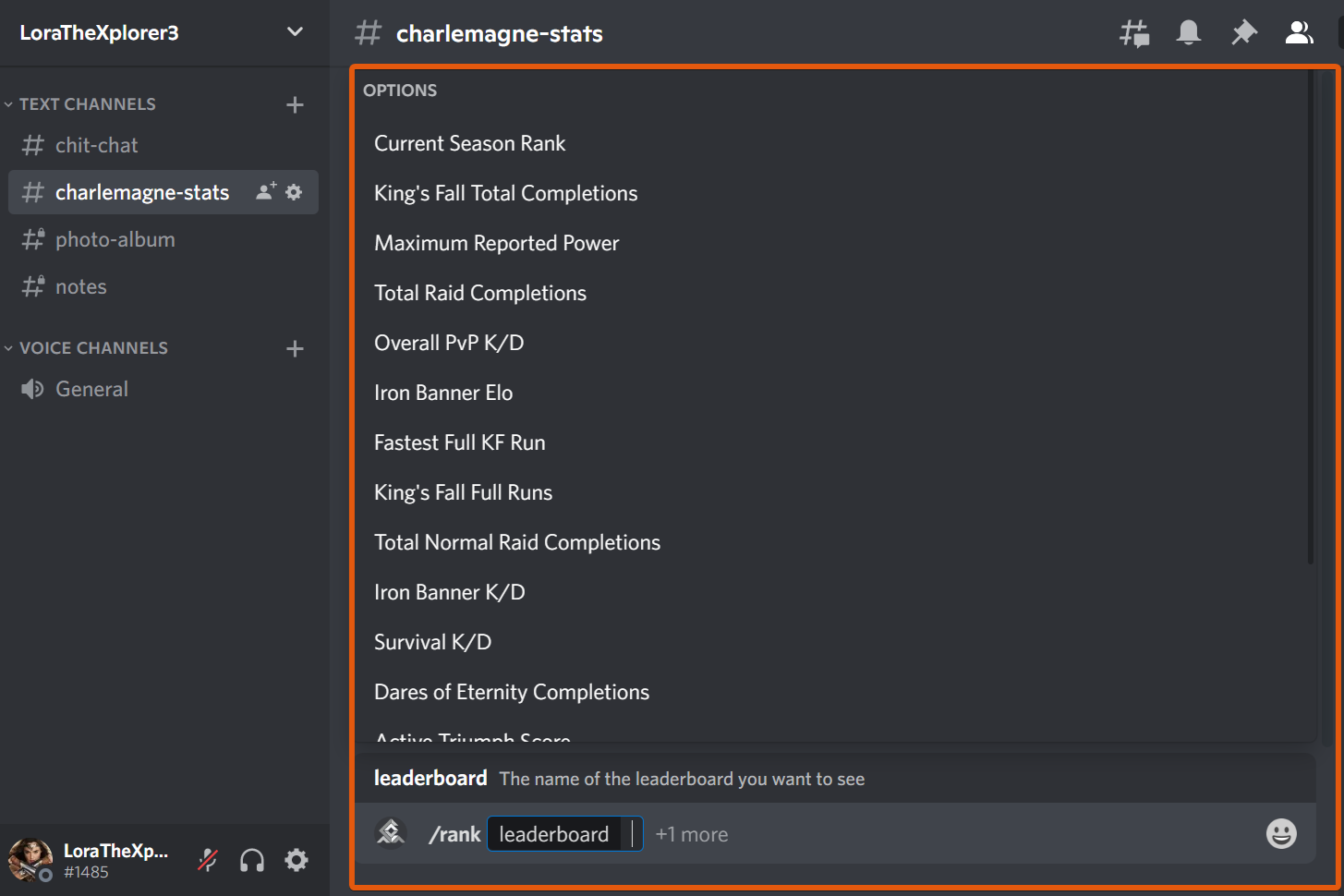
Since what I was searching for didn't appear in this list, I decided to use a keyword. In this case, I started typing the word snowball:
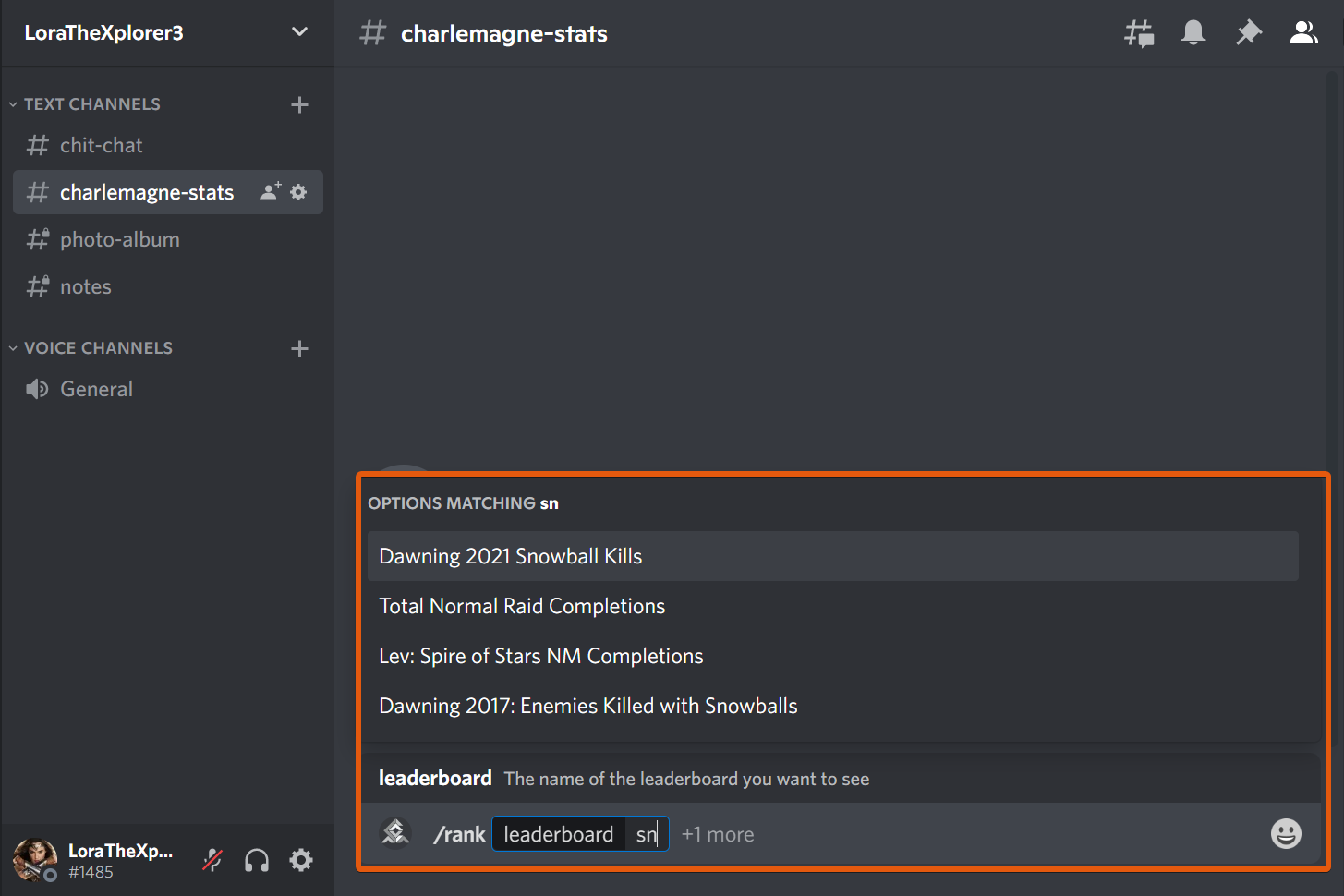
From there I selected Dawning 2017: Enemies Killed with Snowballs:
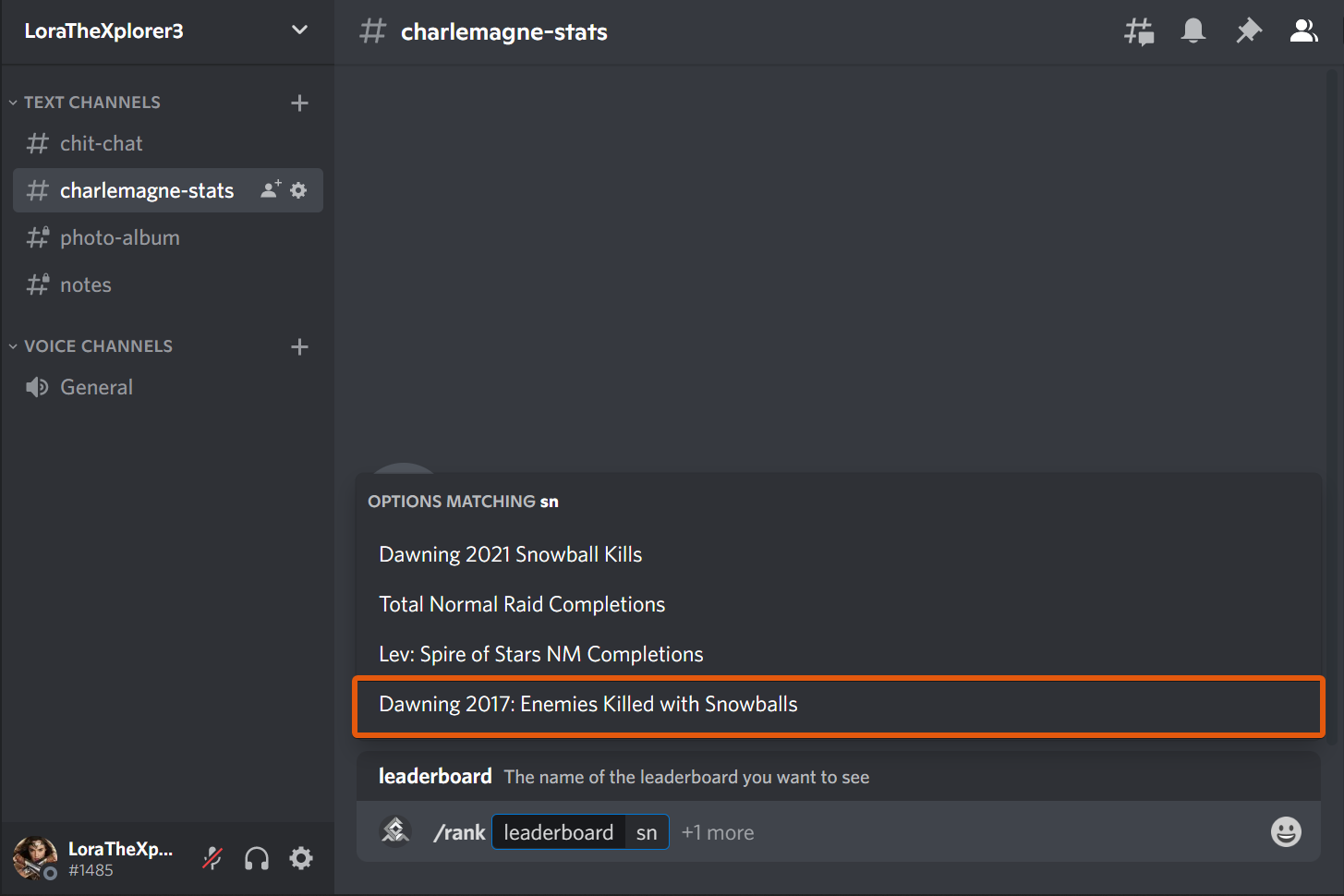
Since I wanted to see my own results, I skipped the guardian option and pressed enter/send:
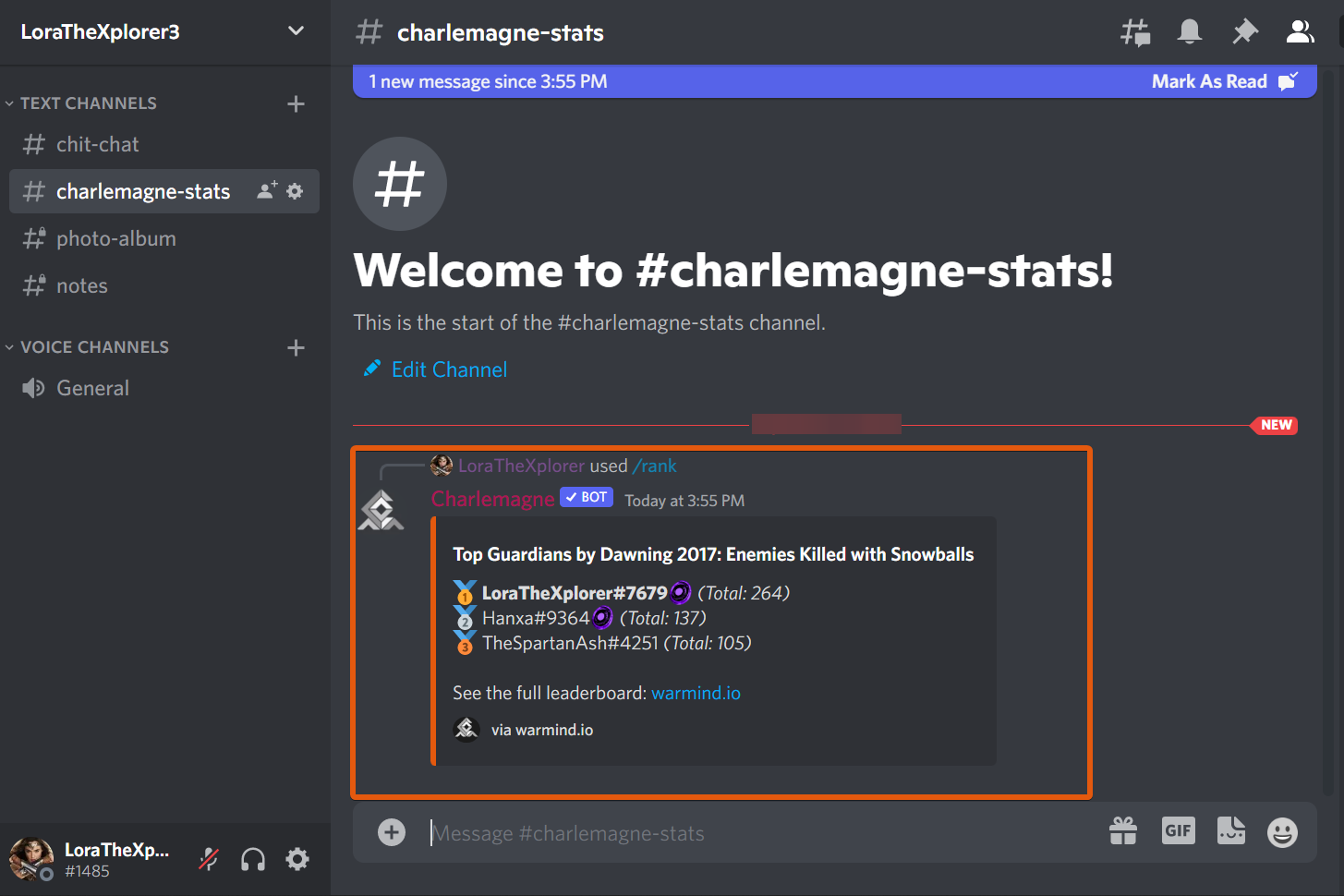
Done! Now I know how many snowball kills I had in 2017. For more information on rank commands and leaderboards, and how to know what command someone just used, please continute reading.
How Charlemagne Returns /Rank Commands:
For leaderboards, Charlemagne will produce a limited response that will show the top 10 members (plus ties) and then skip to your ranking if you're not in the top 10.
the maximum number of rows for a response inside of any given channel is 15. Anything beyond that will be sent to you in a Direct Message, or DM.
the maximum number of rows for a DM is 40. Anything beyond that can only be seen by following the warmind.io link at the bottom of the leaderboard message:
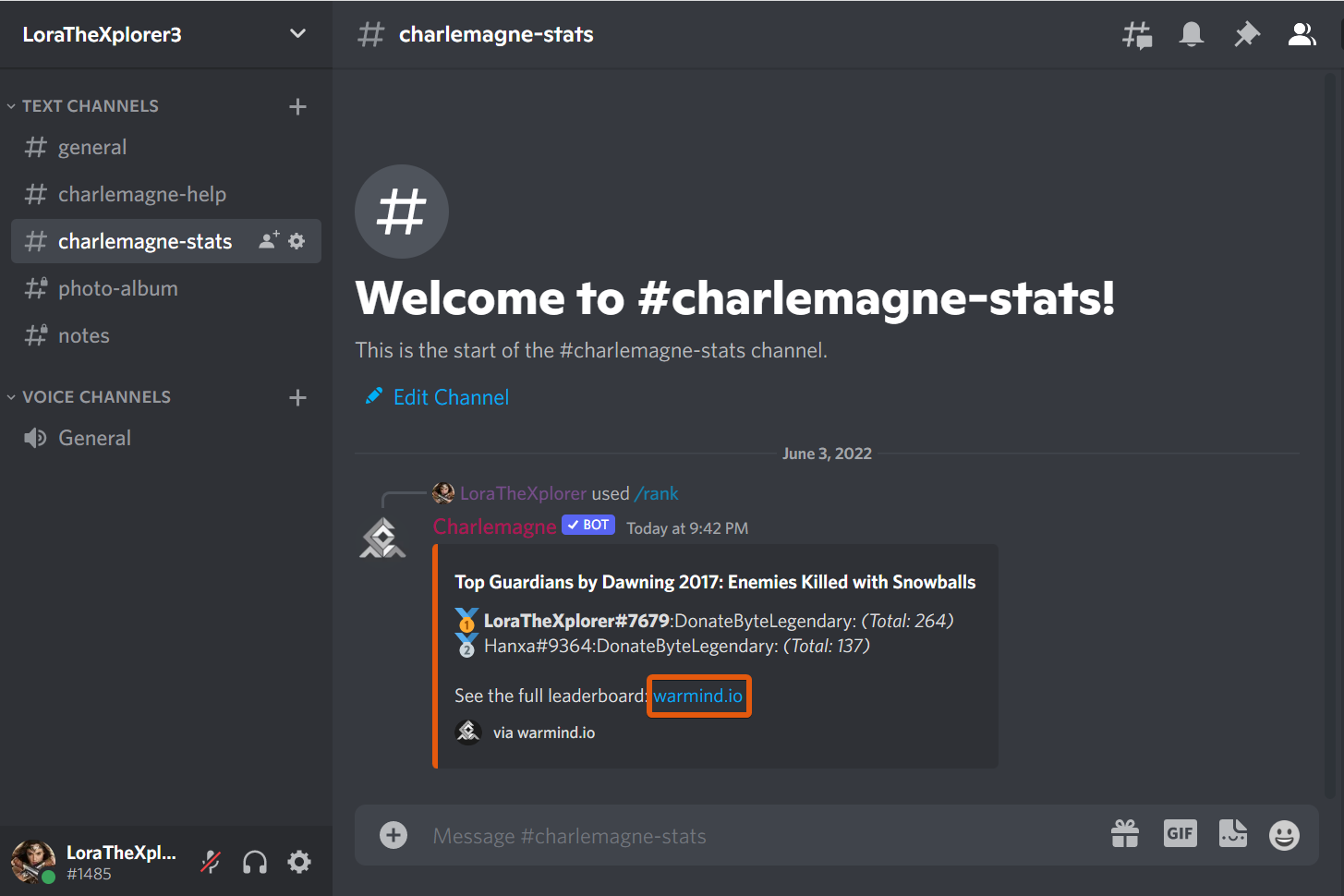
Select the link and click "yep":
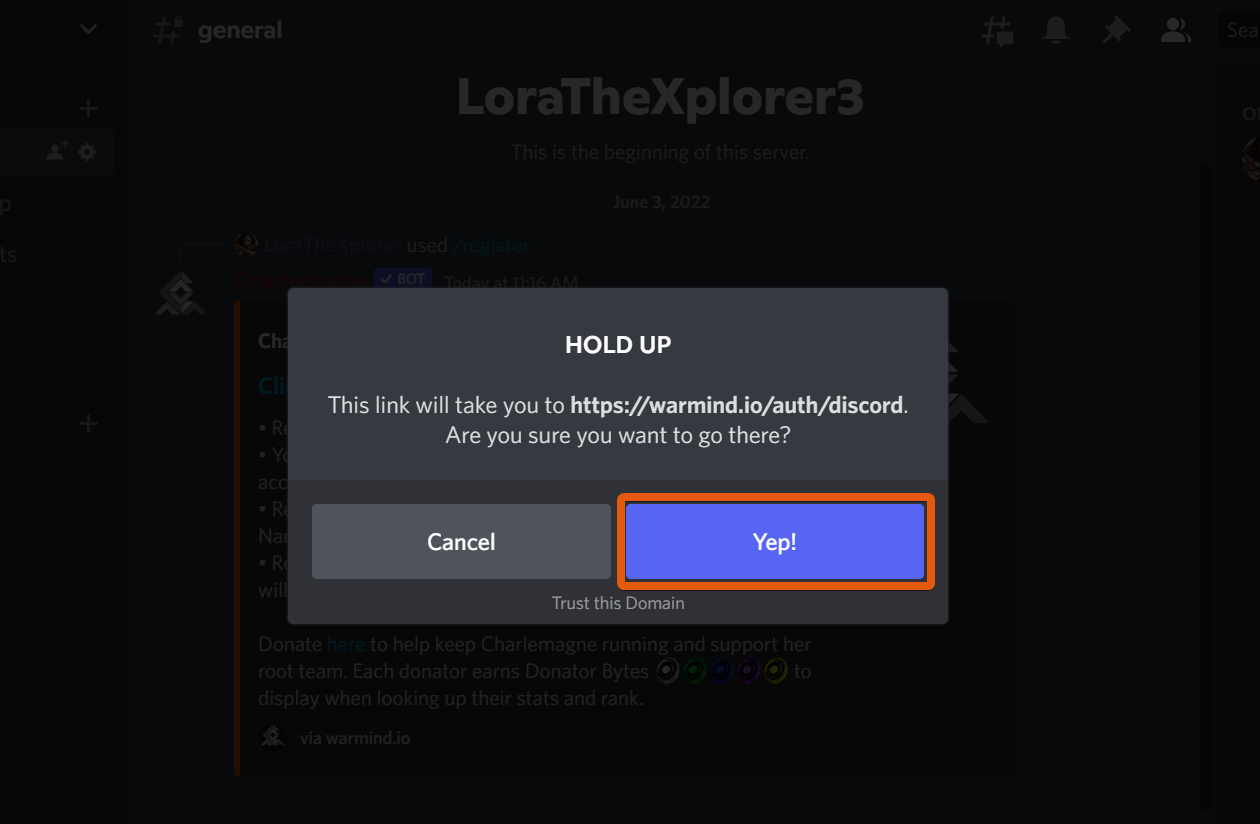
You will be taken to Charlemagne's website where you will see a complete leaderboard that will look something like this:

You can scroll through and see server members and their rankings - depending on how your administrators configured your server. Some will have only clan members appear on leaderboards, and some will show all server members.
"Hey, What Command Did You Just Use?"
If someone ran a command, any command, and you're curious what that command was, simply click on the link at the top of the command response that reads "guardian name used /command":
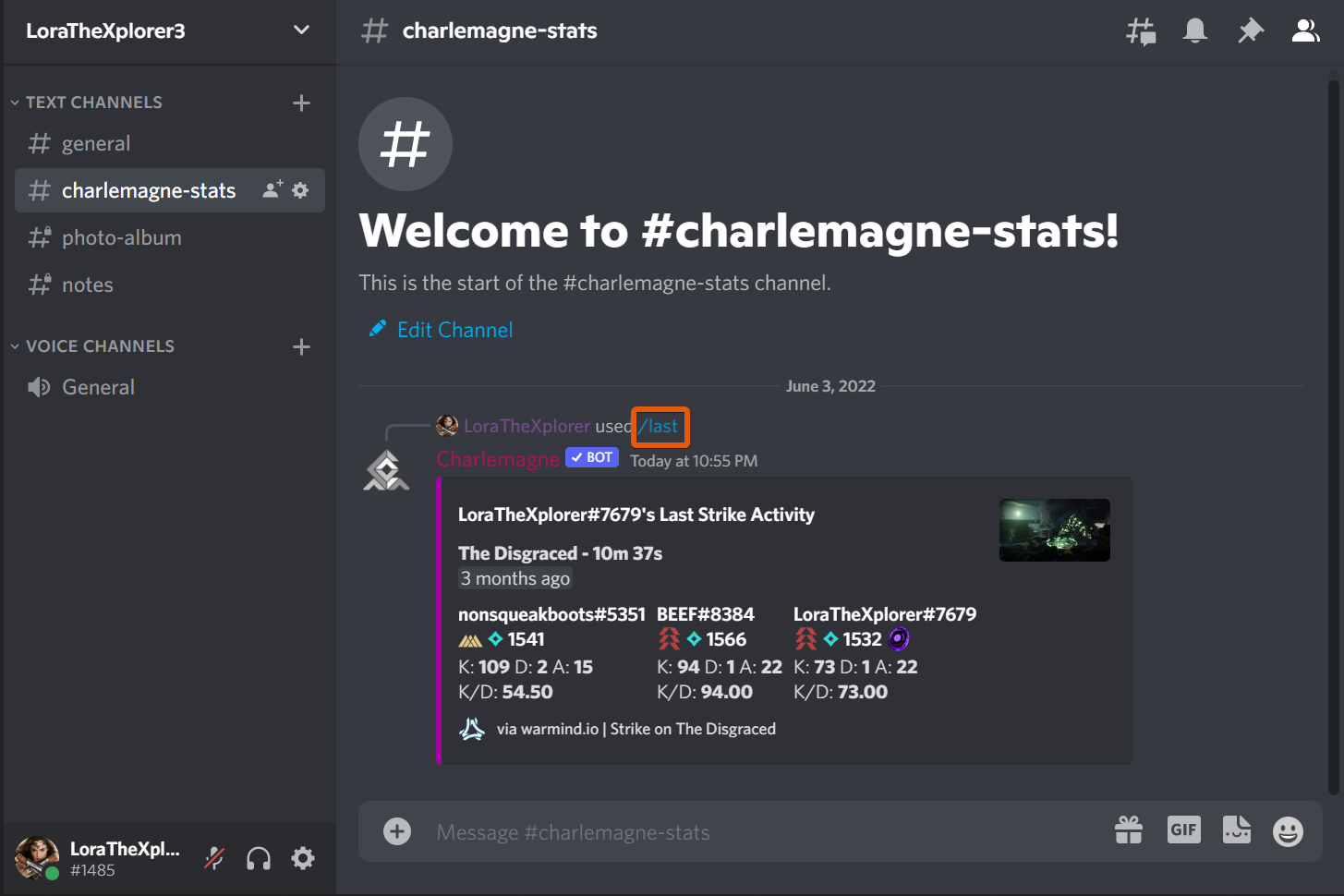
This will allow you to see exactly what command and what command options the server member used.
After you click the link, the information regarding the command used will pop up above it:
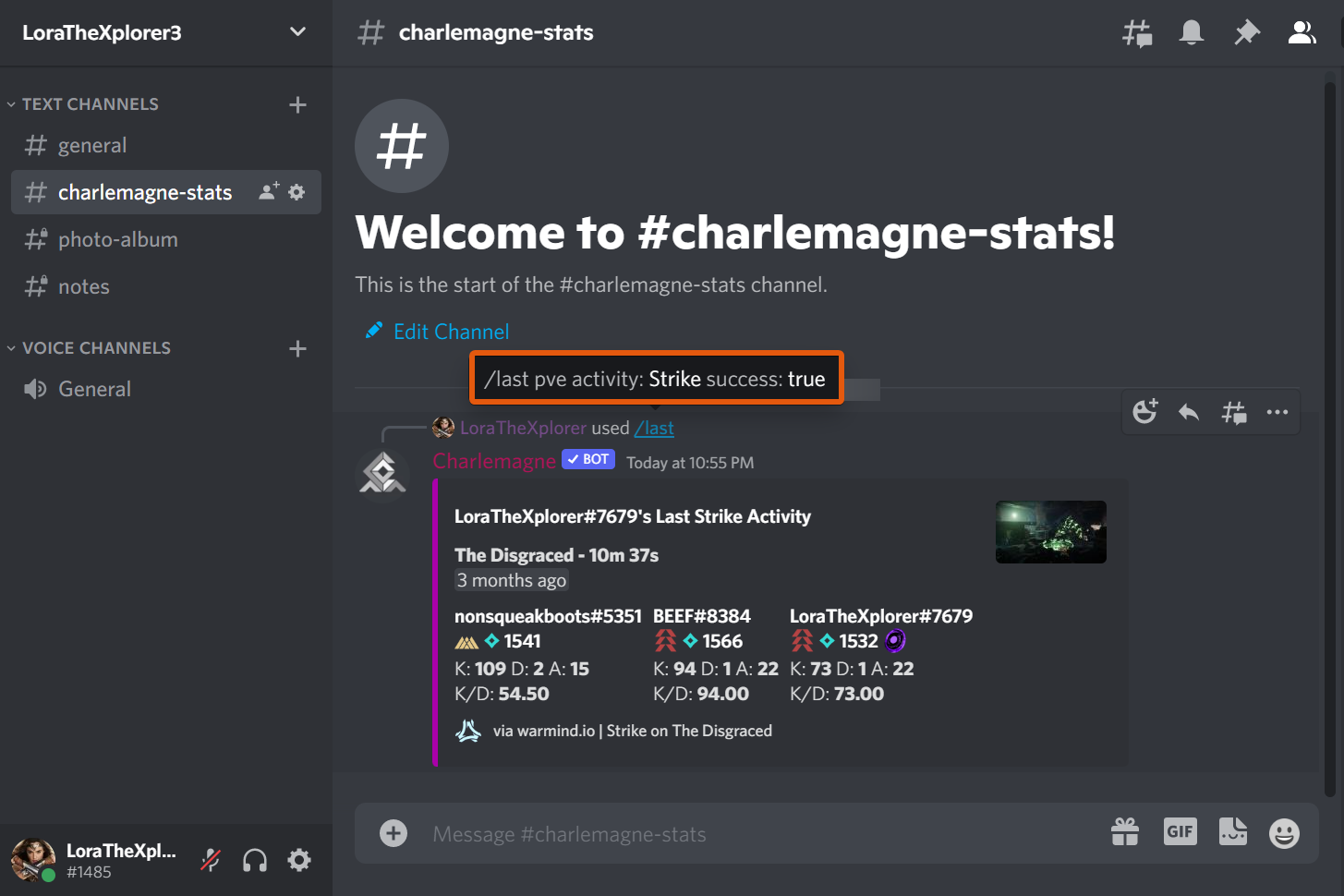
Not only can you see it, but you can also copy/paste it if you want to use the same command:
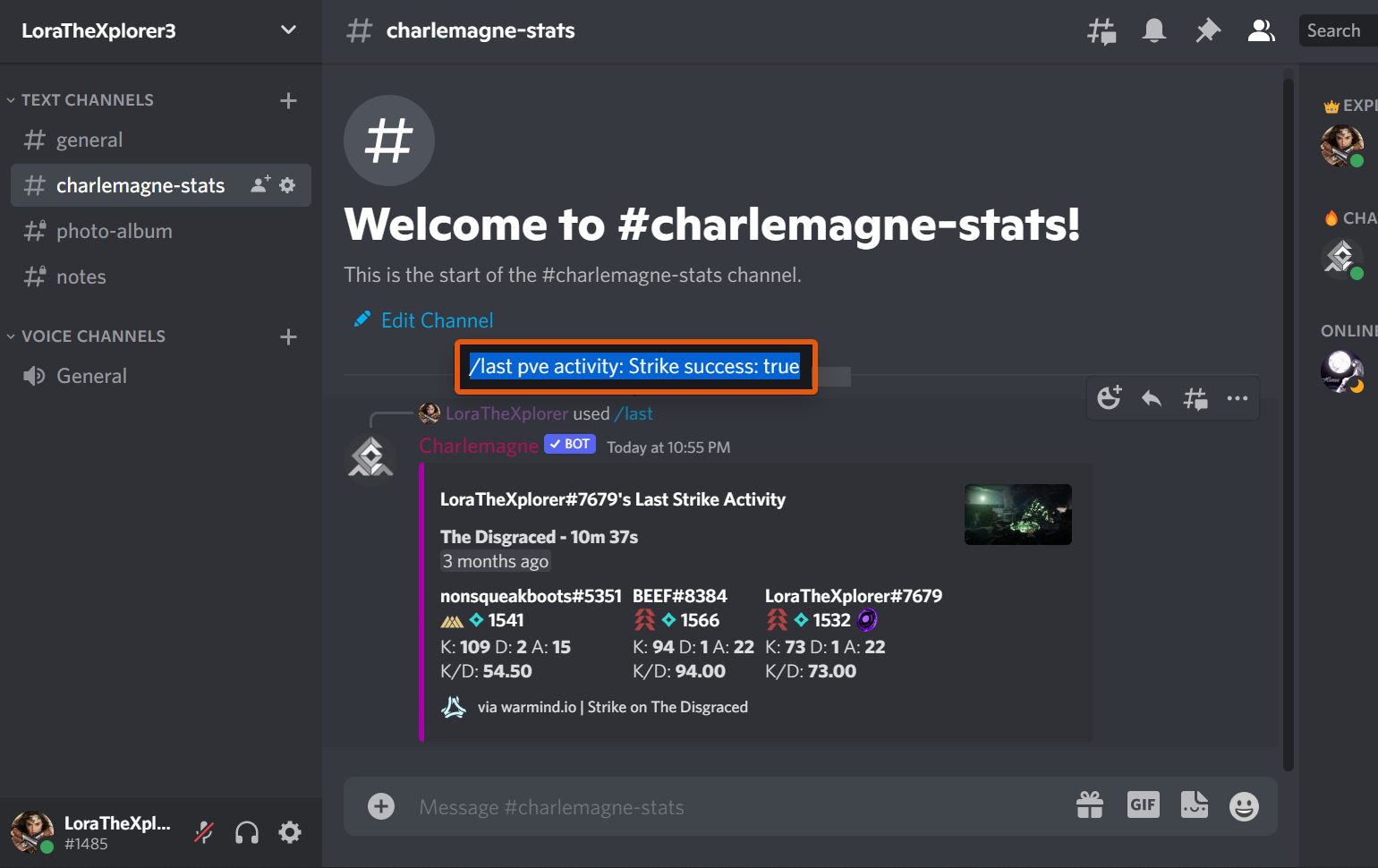
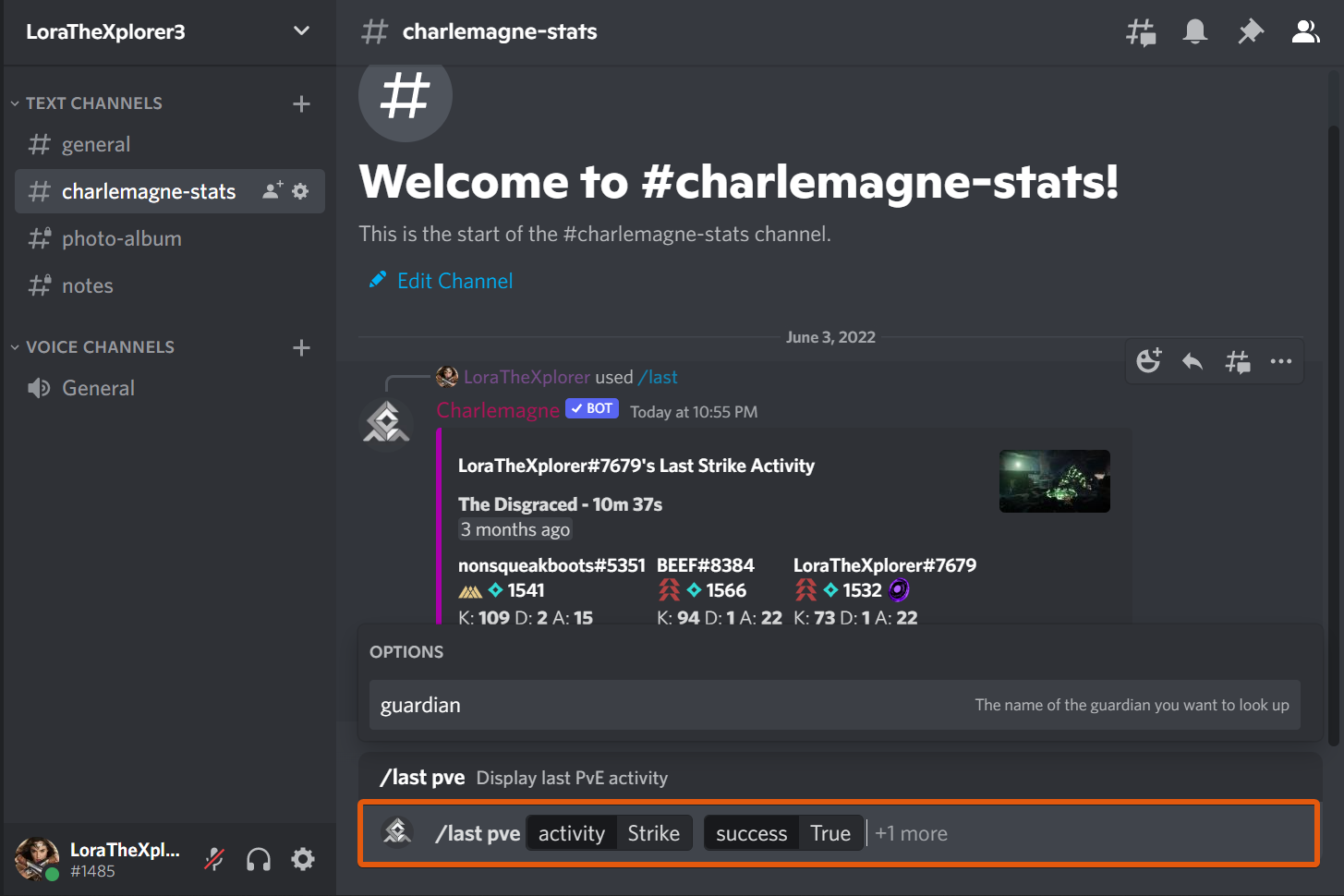
If the previous user didn't enter the guardian option, the command will return the same stats for your Bungie account - if you're registered. If not, you'll have to add the guardian option and your Discord ID or Bungie Name as described in the Slash Command article.
Since I'm registered and wanted to see those stats for my own account, I simply copy/pasted and sent the command:
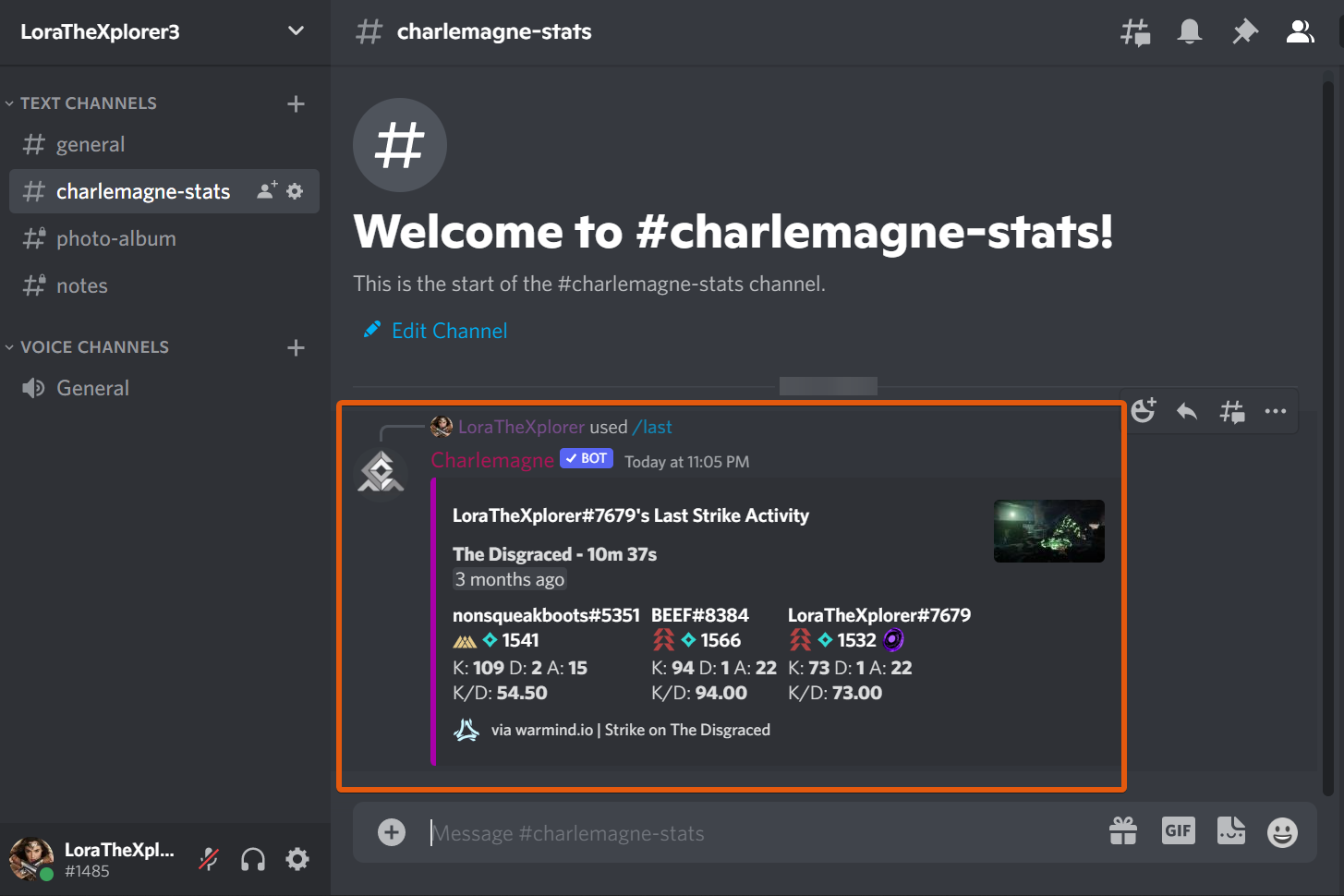
Enjoy discovering new commands!