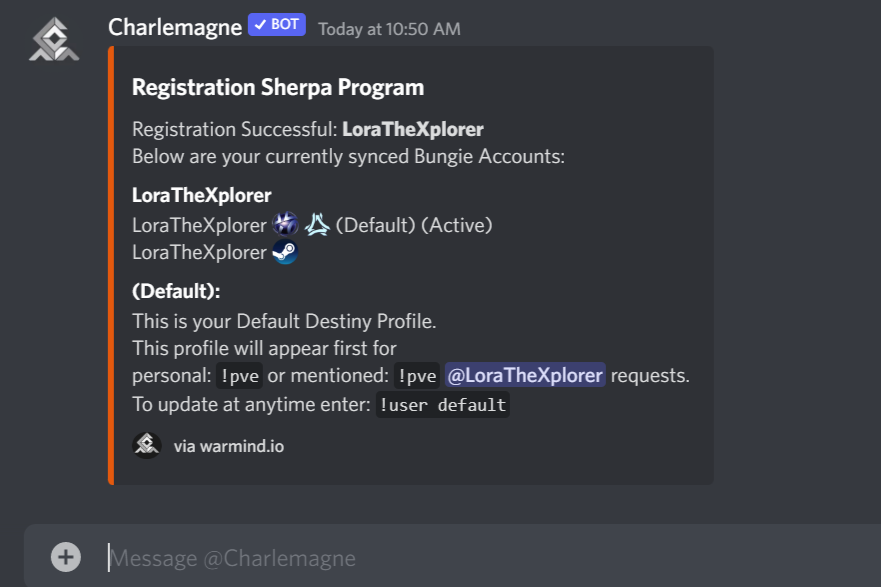June 06, 2022
Registering with Charlemagne is safe and fast. Follow the simple steps below to register.
Why Register?
In order to have access to all of Charlemagne’s features, you will need to register. We do not collect ANY unnecessary data, nor do we sell your information to anyone. We simply link your Discord profile to your Bungie profile so that Charlemagne can display Destiny stats within Discord.
Registering also:
grants you full use of Charlemagne’s features
allows you to run commands without having to type in your Bungie profile name
adds you to all relevant server leaderboards
gives you full use of Charlemagne’s LFG feature
automatically registers ALL profiles that are linked to your Bungie.net account
Note: whether you are registered or not people can look up your stats because Bungie makes them available to the public. As long as a Bungie account is active, other players can view the associated stats.
How to Register
In a server and channel where Charlemagne slash commands are active, type /register:
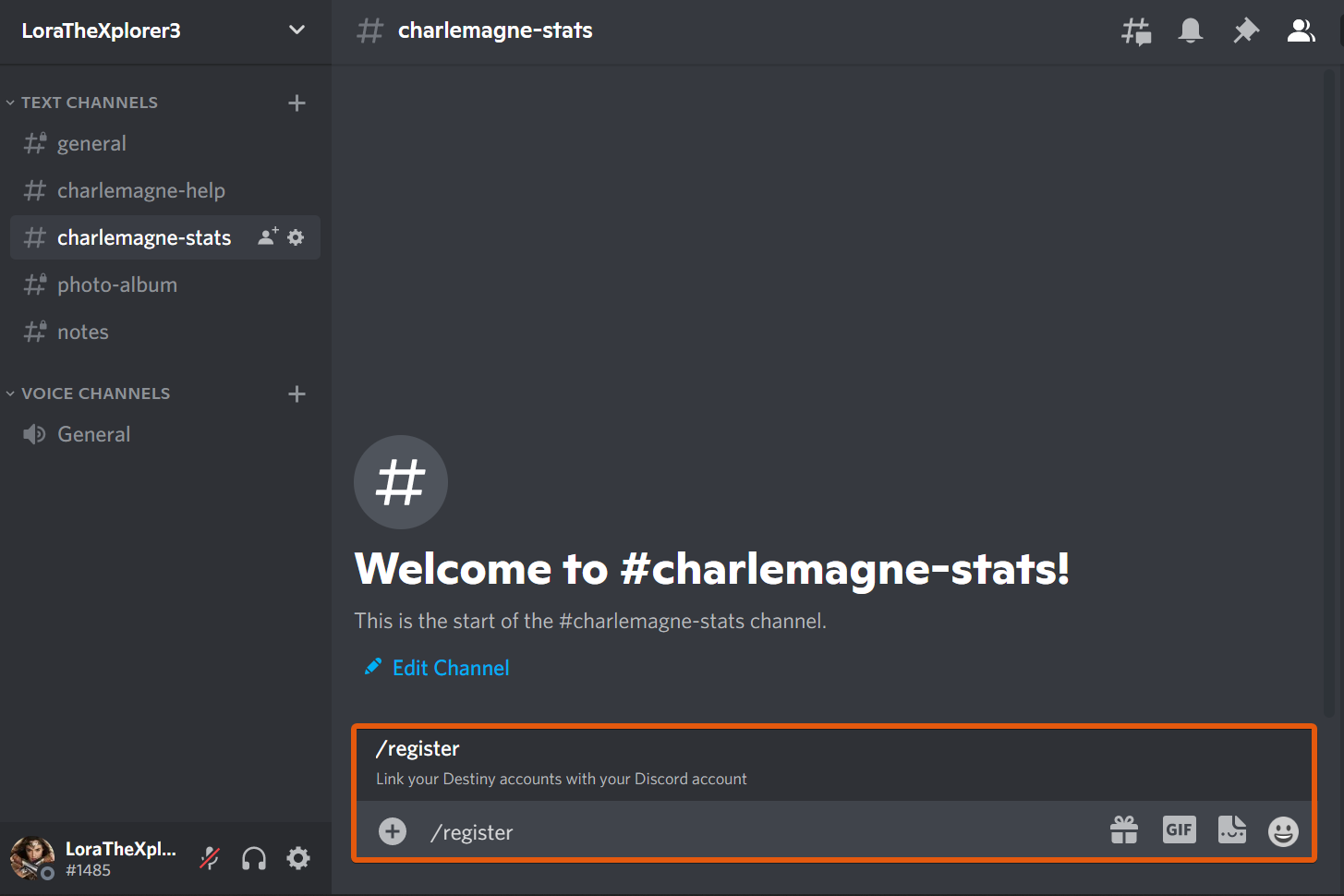
or click HERE.
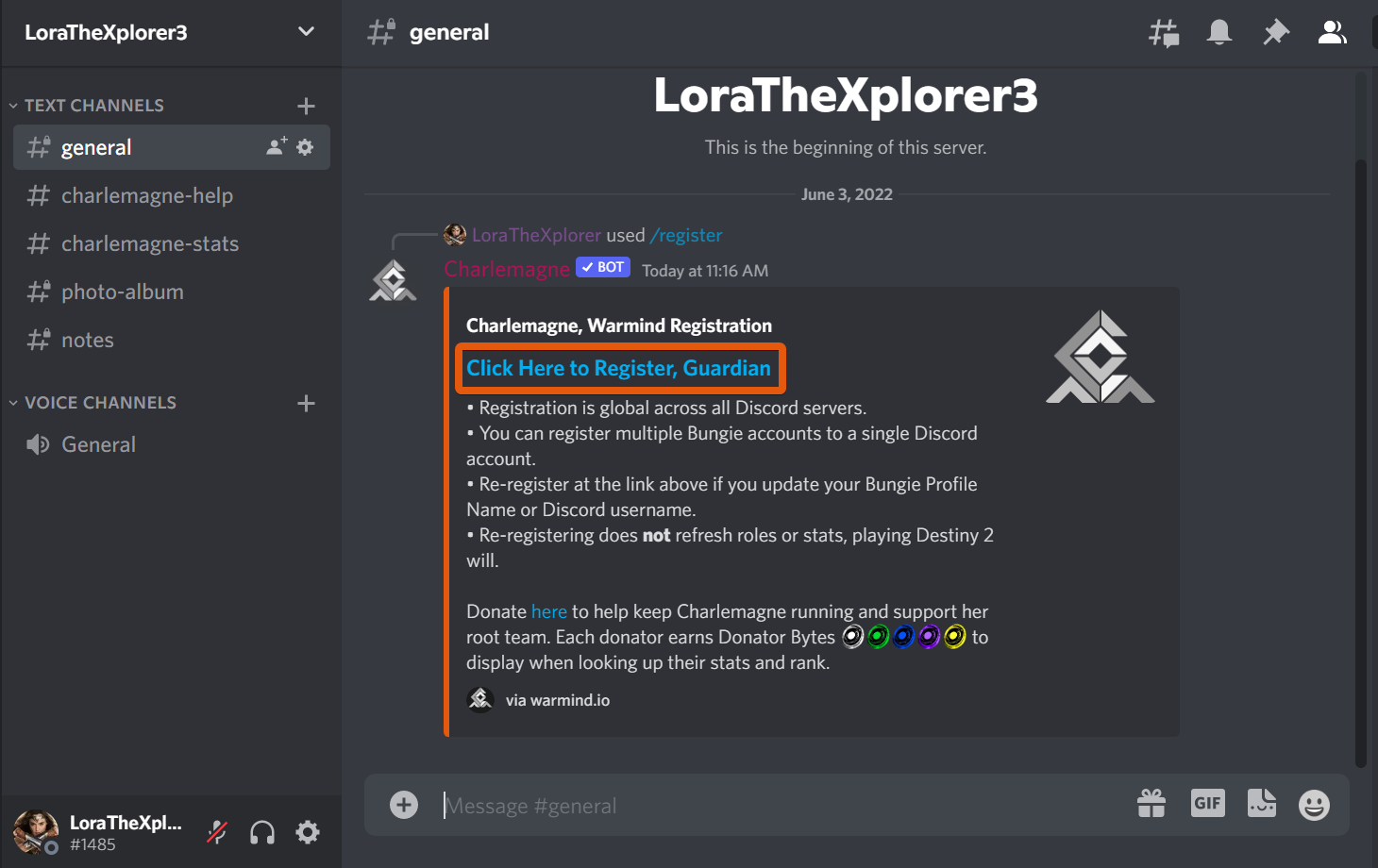
Click “Yep” to be taken to Charlemagne’s authorization page:
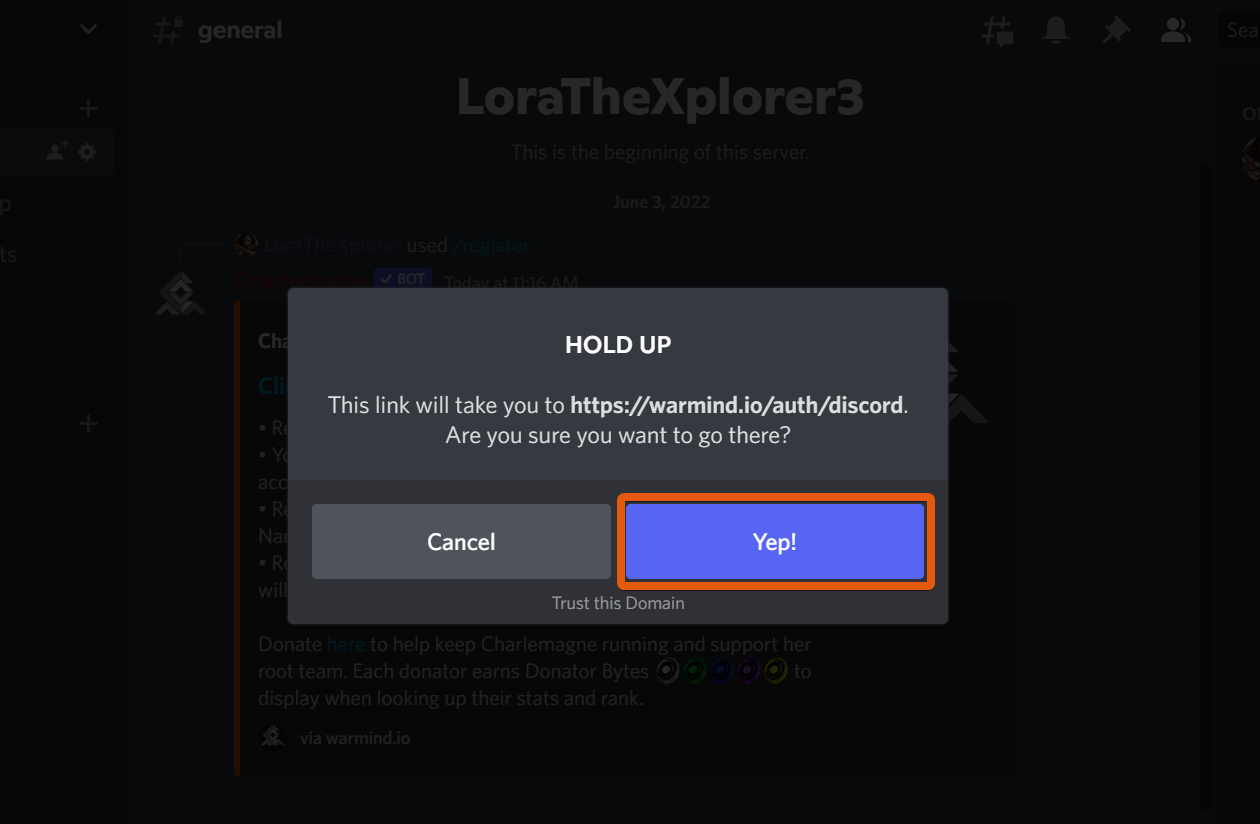
Before moving forward, please make sure the correct profile is listed at the top in order to avoid linking the incorrect Discord Profile. Once you confirm you're linking the correct account, allow Charlemagne to access your Discord account by clicking “Authorize":
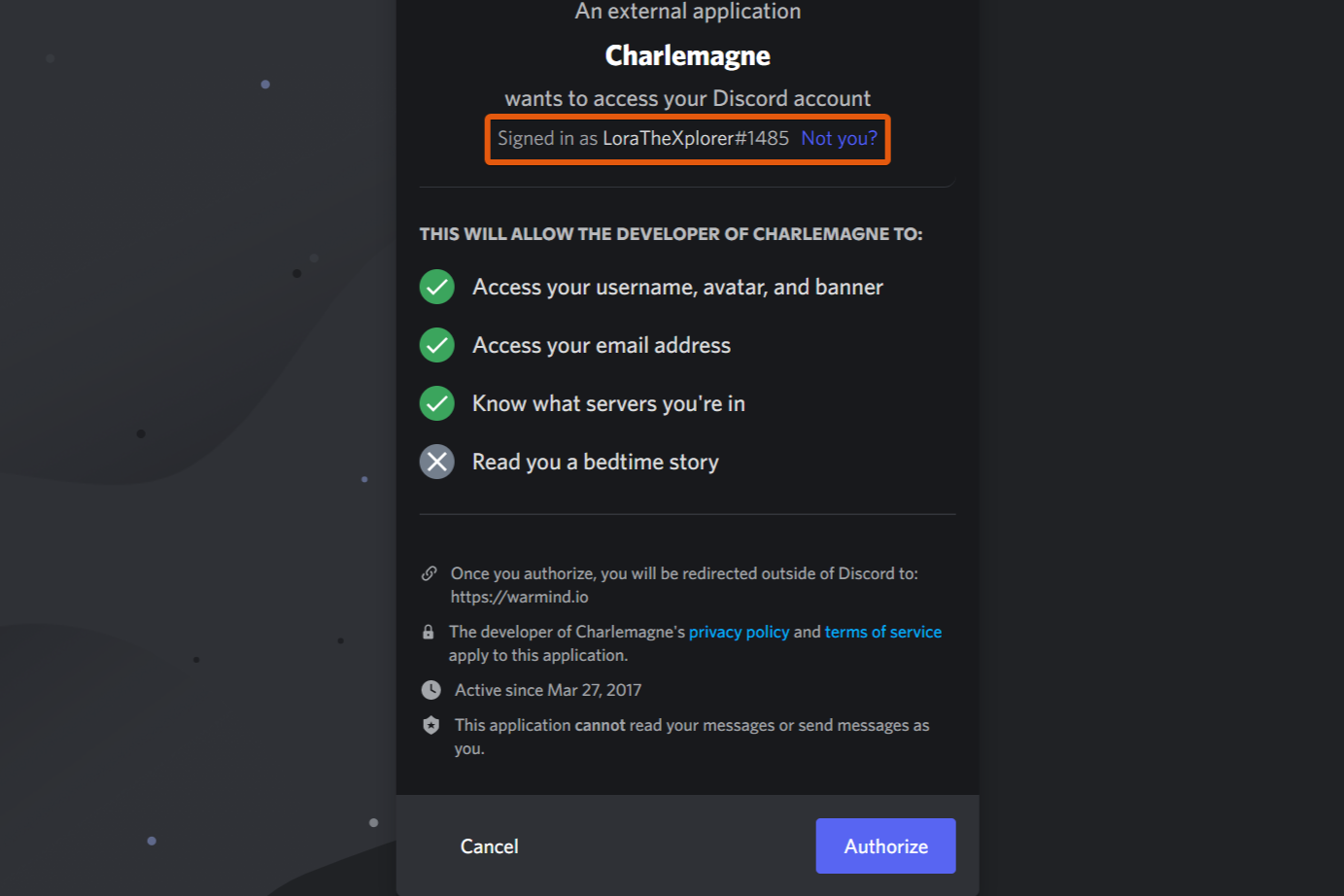
Select which platform you play Destiny on. If you play on more than one platform, you only have to register one of them. Charlemagne will automagically connect any other active accounts:
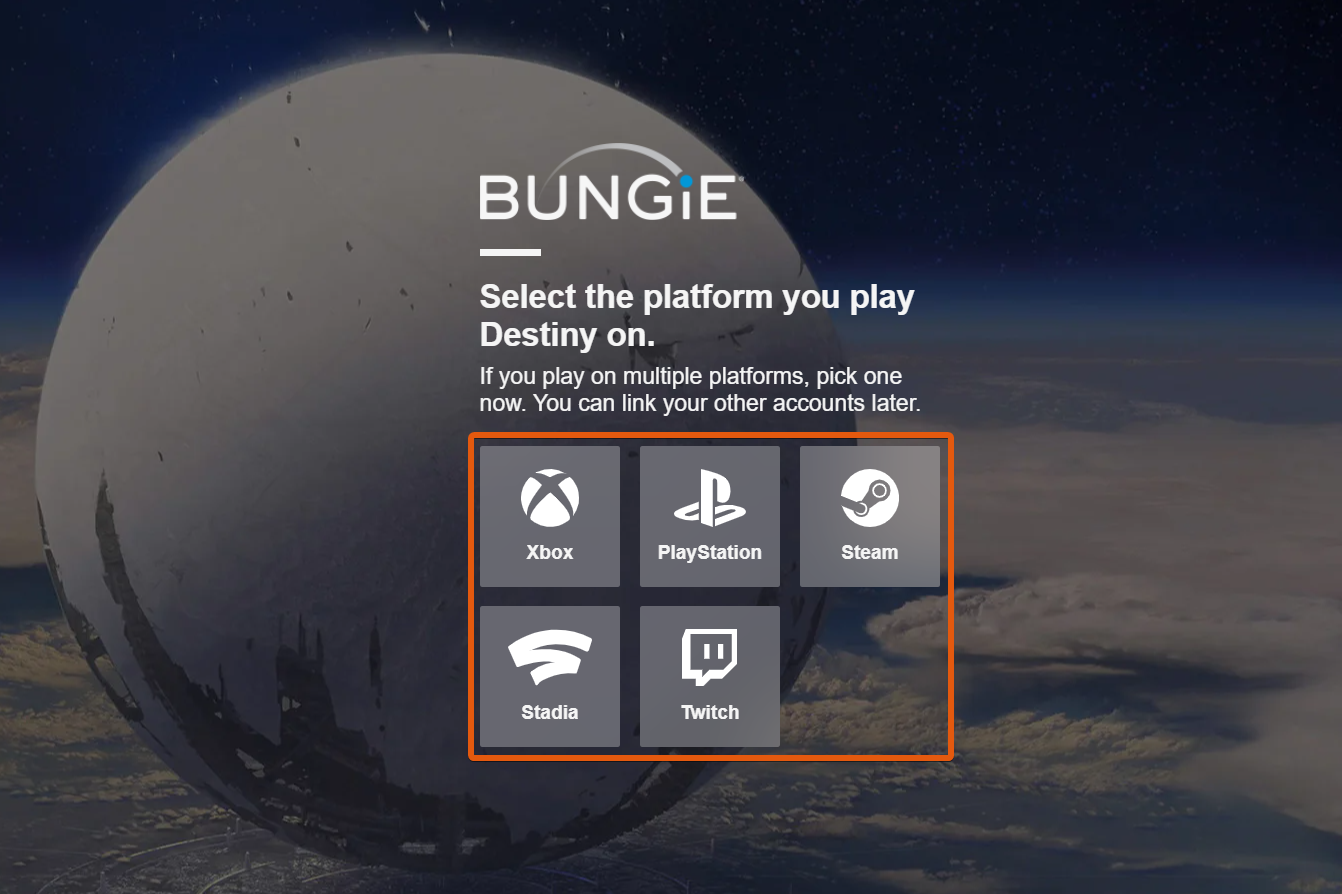
For this example, Playstation:
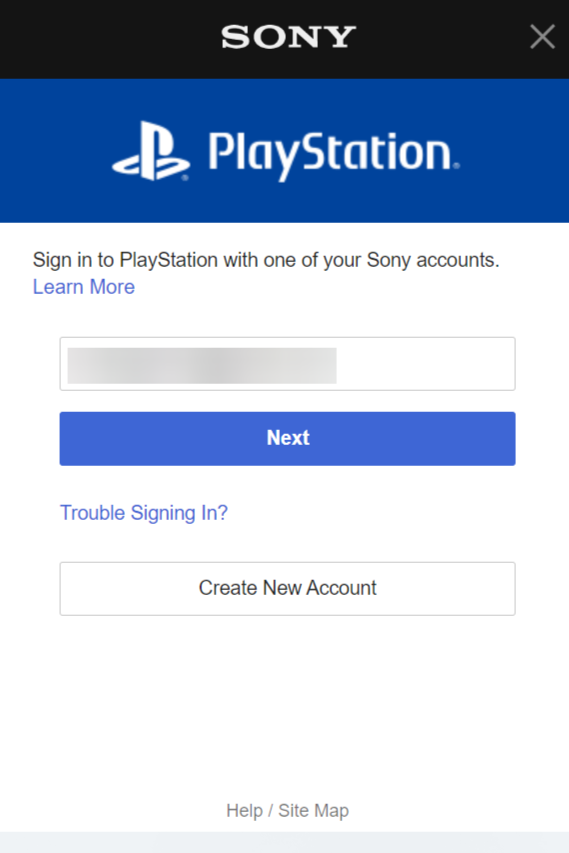
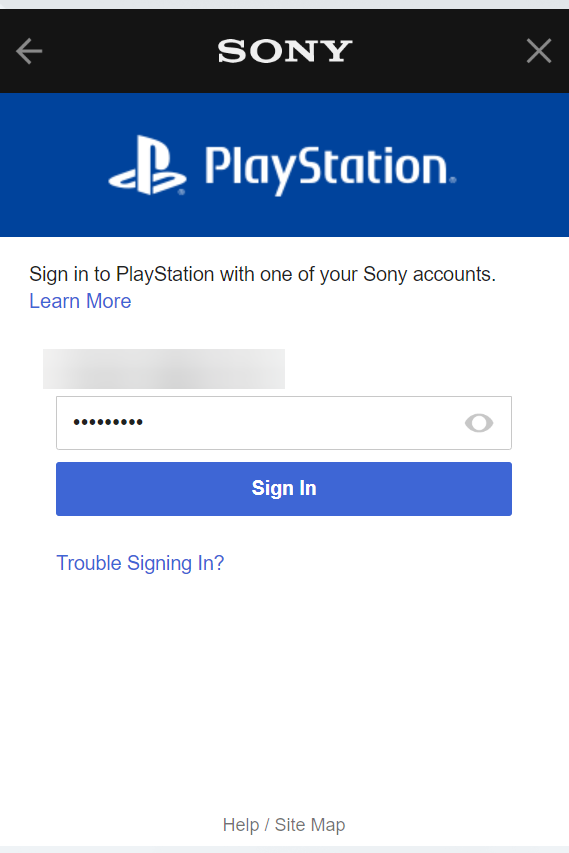
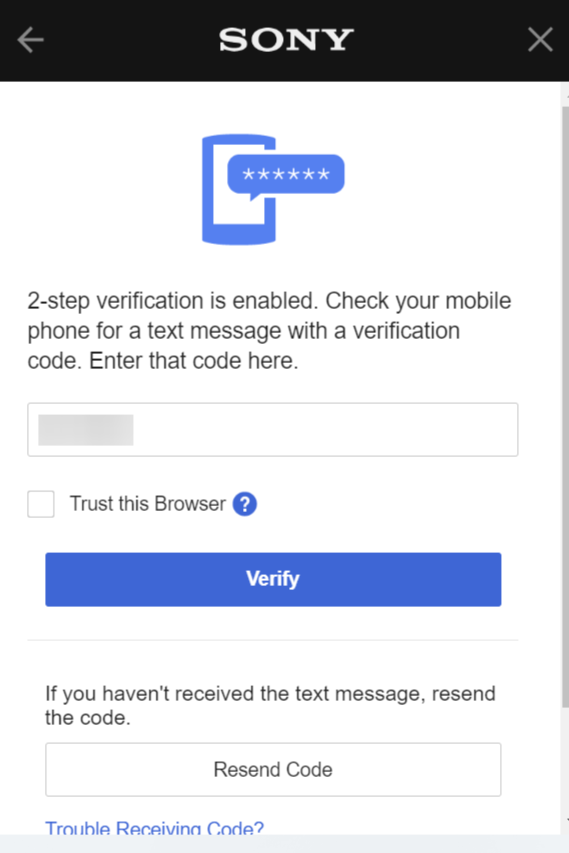
Before moving forward, please ensure that the correct Bungie profile is listed at the top. Otherwise, you will link the wrong account.
Once you've checked that you're logging in with the proper account, Click "Approve":
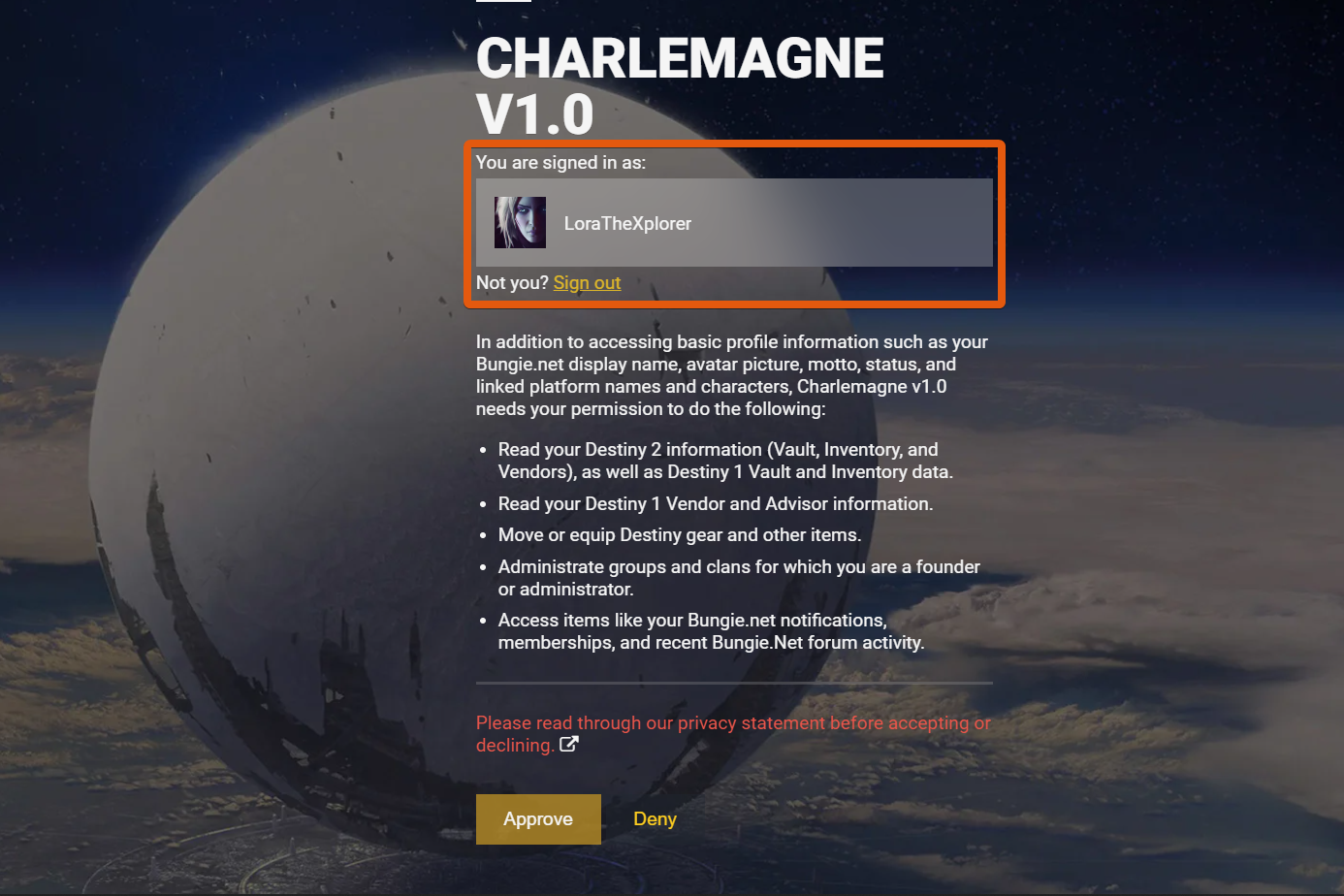
Once you complete this step, you will receive the following confirmation message:
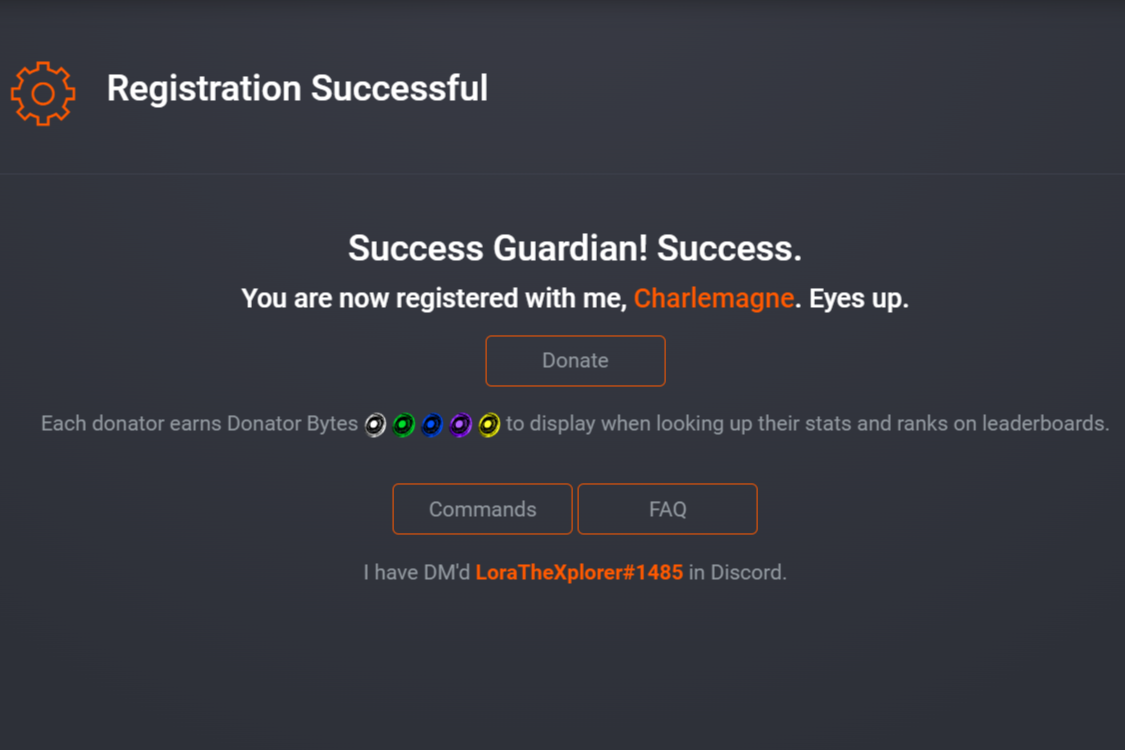
Congratulations!! You are now a registered Charlemagne user!
You will also receive an introductory Direct Message, or DM from Charlemagne: